0
Comment
W9005 12V Temperature and Humidity Control Module - Incubation Thermostat
Category:
Temperature and Humidity Adjustable Relay BoardsBrand:
MotorobitProduct code :
RLK.SCK.01.000041
870,00
TL
+
VAT
1.044,00
TL
Notify Me When It Arrives
870,00
TL
+
VAT
1.044,00
TL
Add to Favorite
10+
ProductRecommendCommentAlarm Price
W9005 12V Temperature and Humidity Control Module - Incubation Thermostat
W9005 12V Temperature and Humidity Control Module - Incubation Thermostat. It is a multifunctional incubation thermostat that works with 12V DC. Chick, duck It can be used for eggs, goose and pigeon eggs.
By connecting a heater, fan and humidifier to the device, you can ensure temperature and humidity balance within the desired value range. By default, the humidity is set to 37.8°C and 60%RH, from the settings. You can change these values, but these values are optimum values and it is not recommended to change them.
You can connect a motor to the device to turn your incubation eggs. By default, it turns the eggs every 90 minutes, you can change the time from the settings.
There is an inductor light on the device;
If it is constantly on, the heating is on.
If it is flashing, it indicates that the temperature value is close to the reference value.
For explanations of the modes, you can review the "Mods" heading below.
21 days for egg, 28 days for duck egg, 30 days for goose egg, 18 days for pigeon egg. The incubation time is set. You can press the mode button to change the egg selection.
Features
- Operating Voltage: 12VDC Adapter
- 14 Different Modes
- Built-in Humidity and Temperature Sensor
- Instant Temperature Measurement
- Instant Humidity Measurement
- Weight: 162.1g
Product Guide
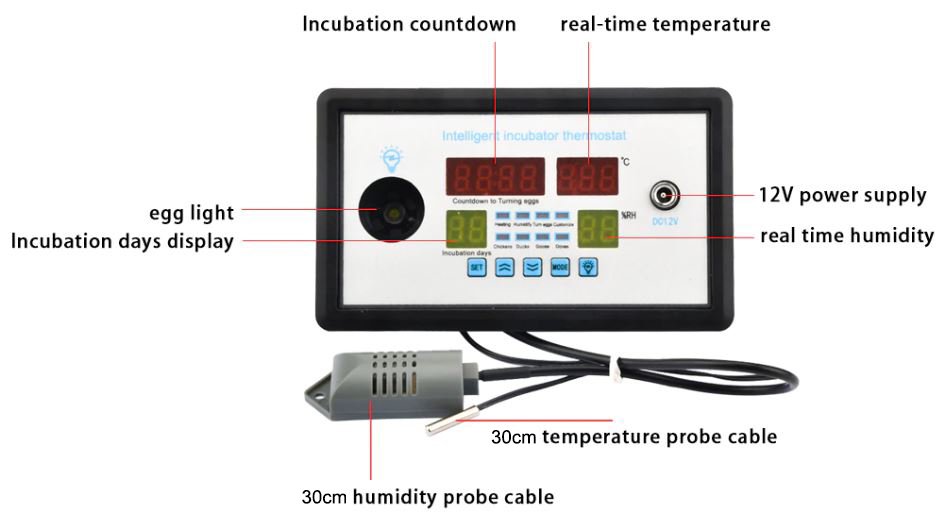
Size

Modes
Temperature and Humidity Setting
When you press the Set button, you can set the temperature between 0~99°C in PP mode and the humidity between 0-99% RH in HH mode. By default. temperature is 37.8°C and humidity is 60%RH.
High Temperature Alarm
This is the mode where you can set the high temperature value to give an audible warning when the set temperature is reached. After pressing the Set button for 3 seconds and entering the settings. You can select and adjust the P1 mode by pressing the set button. By default, it is set to 38.6°C.
Determining the Temperature Where Heating Will Stop
After pressing the set button for 3 seconds, you can select the P2 mode and enter the temperature value by pressing the set button again. .When the entered temperature value is reached, the heating device will stop. By default, it is set to 37.8°C.
Determining the Degree at which Heating Will Start
After pressing the set button for 3 seconds, press the set button again, select P3 mode and select the temperature value. When it reaches the entered temperature value, it will start heating. By default, it is set to 37.5°C.
Low Temperature Alarm
After pressing the set button for 3 seconds, you can select P4 mode and enter the temperature value by pressing the set button again. .The device will start an audible warning when the temperature drops to the entered temperature value. It is set to 37°C by default.
High Humidity alarm
After pressing the set button for 3 seconds, select the H1 mode and select the humidity value. When it reaches the entered humidity value, the device will start an audible warning. By default, it is set to 80%RH. You can enter the value. Humidification will stop when the humidity reaches the entered humidity value. By default, it is set to 60%RH. You can enter the value. It will start humidification when the humidity reaches the entered humidity value. By default, it is set to 55%RH.
Low Humidity alarm
After pressing the set button for 3 seconds, press the set button again, select H4 mode and select the humidity value. When it reaches the entered humidity value, the device will start an audible warning. By default, it is set to 40%RH. Enter the eggs. It will turn the eggs every minute. By default, it is set to 90 minutes. When the egg turning time comes, it will turn the eggs for the number of seconds entered. By default, it is set to 15 seconds.
.png)





