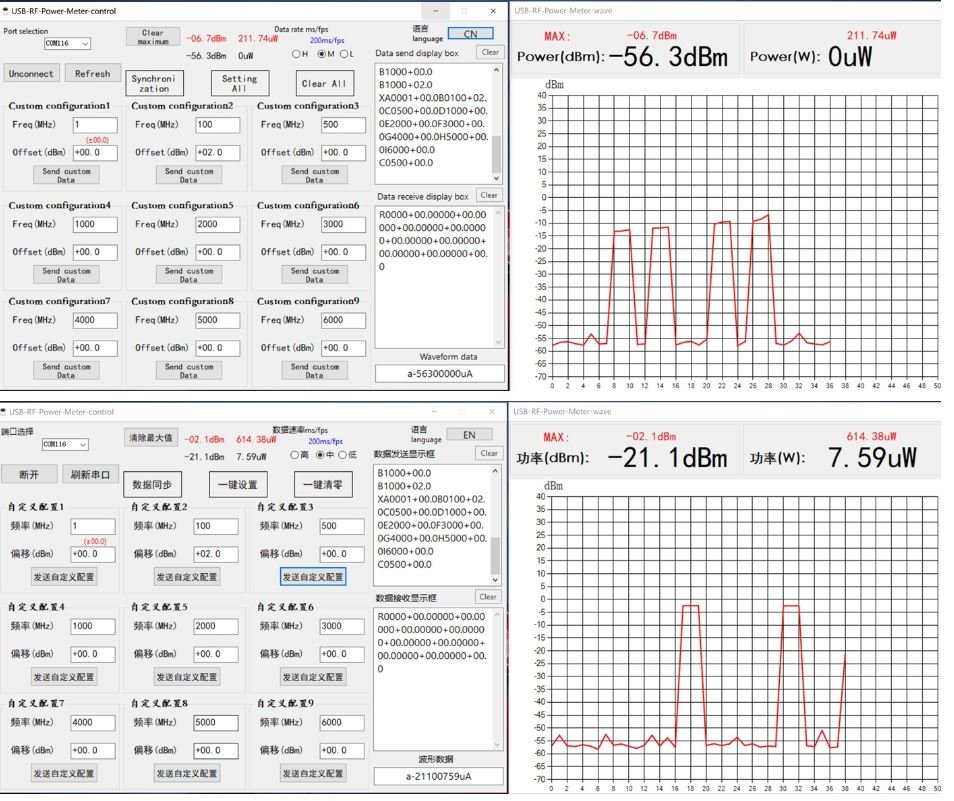0
Comment
USB RF Power Meter V3.0 100K-10GHz RF Power Meter with Display
4.312,00
TL
+
VAT
5.174,40
TL
Notify Me When It Arrives
4.312,00
TL
+
VAT
5.174,40
TL
Add to Favorite
RecommendCommentAlarm Price
USB RF Power Meter V3.0 100K-10GHz RF Power Meter with Screen
USB RF Power Meter V3.0 100K-10GHz RF Power Meter with Screen.0.96 inch 160x80 pixels It has a TFT full color screen. It is an easy-to-use RF power meter that communicates data via USB, has high accuracy, wide dynamic range and fast measurement speed.
Package Content
- 1x USB RF Power Meter
- 1x 6GHz/2W/30DB attenuator
- 4X antenna (GSM/WIFI/433/315Mhz)
Features
- Supported sampling rates 500uS (0.5mS), 200mS, 1S
- 30DB fixed attenuator and 4 common frequency band antennas
- Data can be stored with a maximum of 9 frequency offset calibrations
- Open serial port protocol support
- After the parameter setting is completed, it supports offline operation with TFT.
Product Applications
- Calibration of radio frequency devices
- Testing and maintenance of radio frequency equipment
- Measurement of return loss of the radio frequency circuit
- Measurement of the standing wave ratio of the radio frequency circuit
- Detection of interference between wireless communication equipment
- RSSI (received signal strength indicator) ) and transmit power level detection
- Measurement of amplifier gain and network attenuation
- Power measurement of GSM signal modulated by GMSK
Technical Specifications
- Measurement Power Range: -55 ~ +30 dBm
- Measurement Power Resolution: ± 0.1 dBm
- Measurement Frequency Range: 100k ~ 10Ghz
- Input Impedance: 50Ω
- Dynamic Range: >60dB
- Operating Voltage: 5VDC (via USB)
- Power Display Unit : dBm or W
- Size: 55x24x14mm
Sample Interface
Mods
1. Normal Measurement Mode
In normal measurement mode, the power meter displays the dBm and uW or mW power value corresponding to the current frequency point, as shown in the picture below.
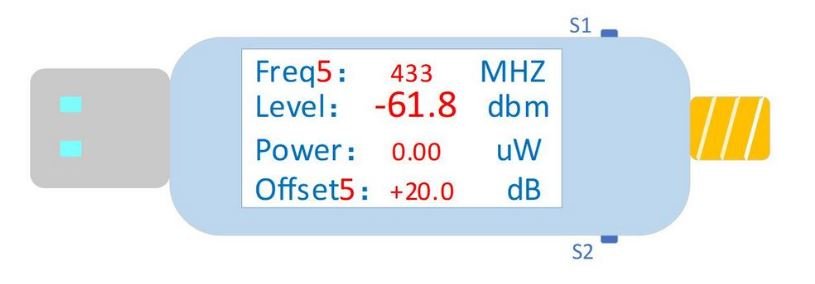
2. Fast Switching Mode
First short press the S1 key and then release to select the measurement of commonly used frequency bands, then short press the S2 key and release to select the last used frequency band. The operating status is shown in the picture below.
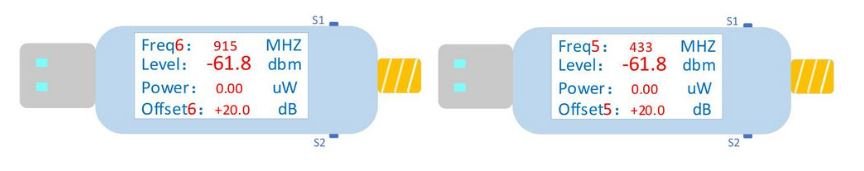
Common Frequency Band Table
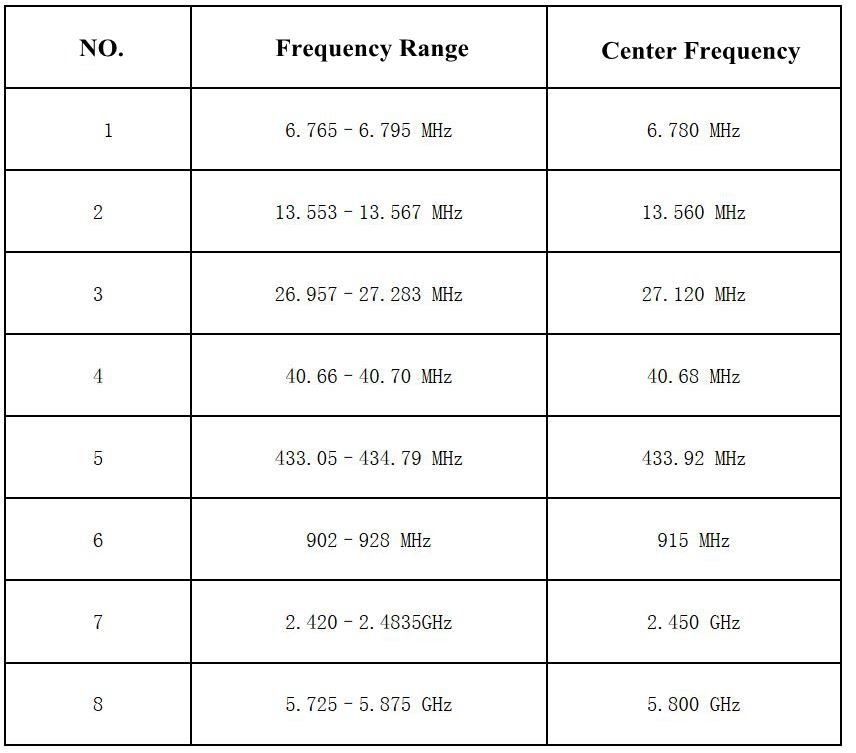
3. Moving Cursor Mode
After setting the test frequency, release it and hold down the S1 key for two seconds so that it enters the moving mode. As shown in the image, the cursor remains at the highest position of the value in the Frequ row. Short press S1 and S2 to move the cursor left and right.
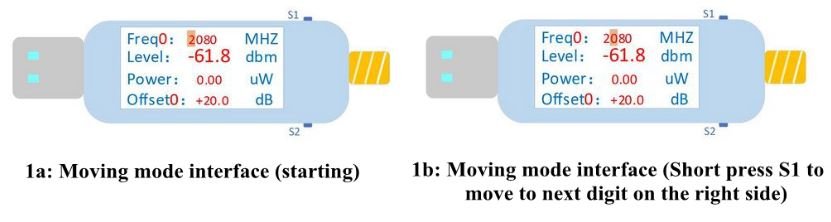
4. Numerical Setting Mode
Press and hold S2 for two seconds after moving to the position to be adjusted. After releasing, it enters the numeric setting mode and the number turns yellow as shown in the figure.
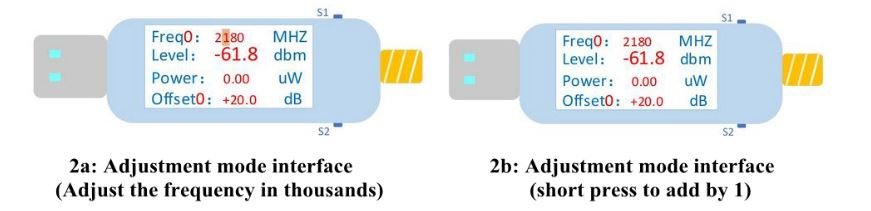
Short press S1 and S2 to increase or decrease the value of this figure, which frequency setting range is 0-10000Mhz. After adjusting to the frequency you want to measure, long press the S2 key to return to the cursor movement mode as shown in figure 3a.
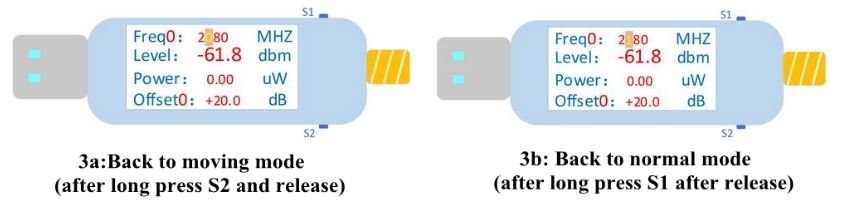
The same procedure can be used to set the power correction value. After setting, long press S1 to exit mobile mode and return to normal measurement mode as shown in figure 3b. After returning to normal measurement mode, the data will be updated normally.
SIMILAR PRODUCTS
.png)