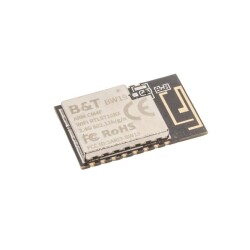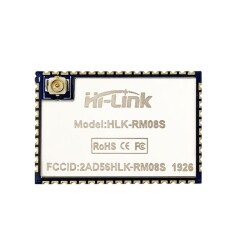HLK-RM60 WIFI 6 Openwrt Wireless Router Development Kit
HLK-RM60 WIFI 6 Openwrt Wireless Router Development Kit
HLK-RM60 WIFI 6 Openwrt Wireless Router Development Kit, with a high-performance built-in It has WIFI6 module. The module complies with IEEE standard 802.11a/b/g/n/ac/ax. The module integrates a 2.4G/5.8G radio frequency transceiver with transmission speed.
Usage Fields: Smart home, instrumentation, Wi-Fi Remote monitoring/control, Color LED control, Smart card terminals, wireless POS machines, handheld devices, etc.
Kit Contents
- HLK-RM60 Module
- 1x Adapter
- 4x Antenna
- 4x SMA - IPEX converter cable
Specifications
- Supply Voltage: 3.3V DC
- Chip: MT7621
- Kernel: MIPS1004Kc
- Main Frequency: 880MHz
- RAM: DDR2 128MB
- Flash: 16MB
- 2.4g / 5.8GHz support
- Wifi Standard: IEEE 802.11 a/b/g/n/ac/ax
Diagram
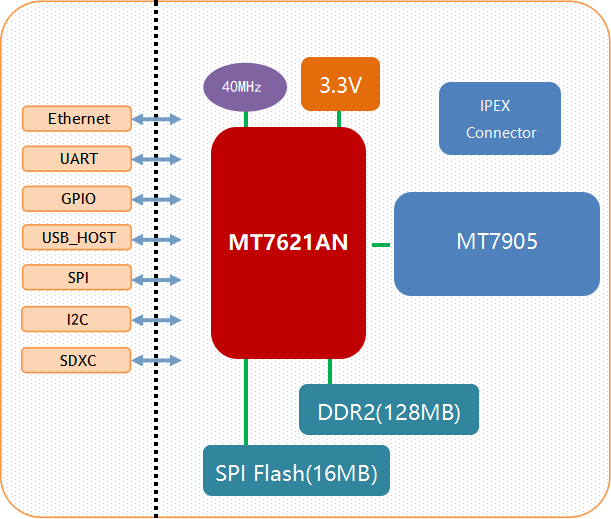
Configuring the Web Interface
Connect the computer's network port and the module's LAN port, open the computer browser, enter 192.168.16.254,
and you will enter the web login interface, enter the username: root, password: admin, and then click the Login button.< br />
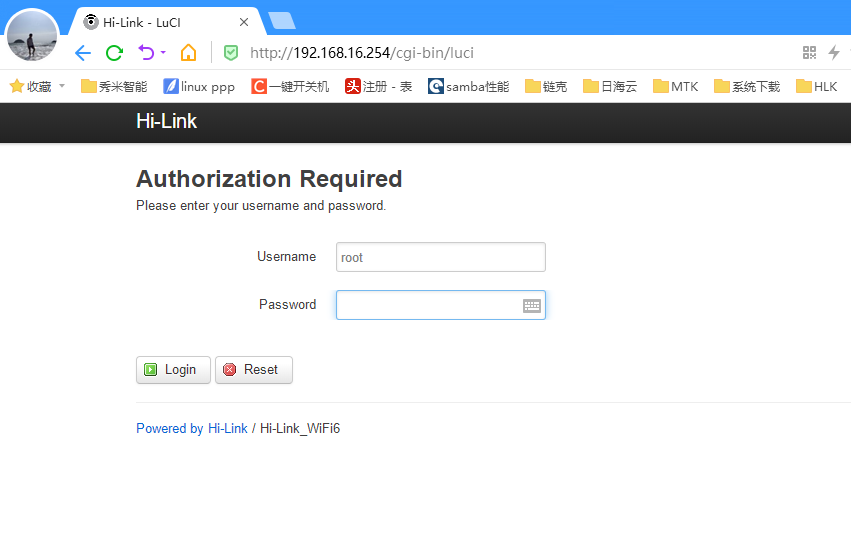
You must have entered the configuration interface as shown in the image.
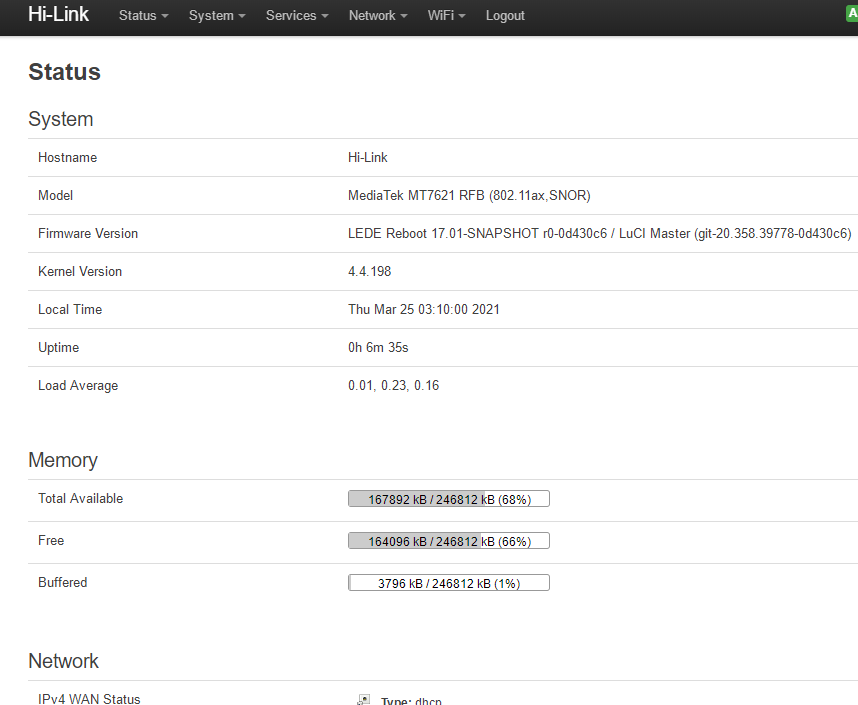
Setting WIFI name
After entering the web configuration interface, click WIFI, select WIFI configuration, enter the wifi configuration interface;
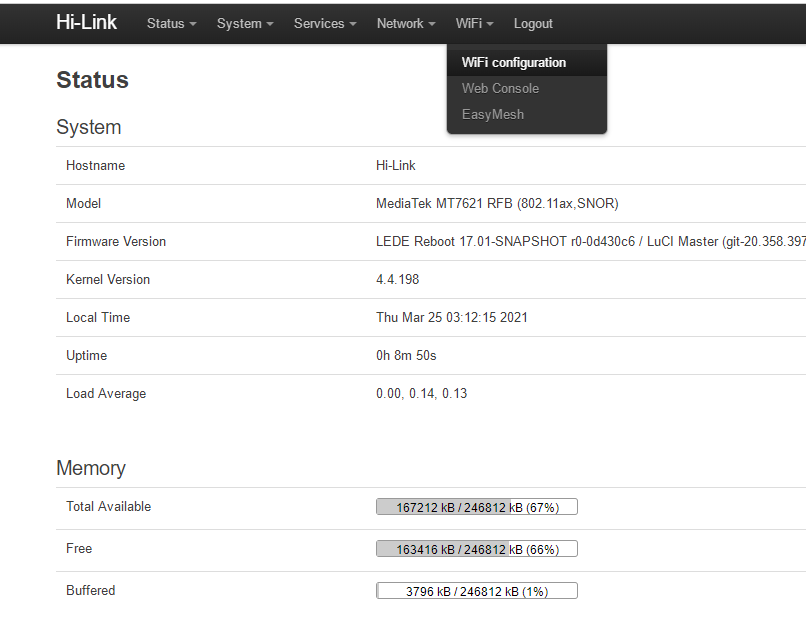
2.4g and 5.8g in this interface You can see the WiFi name and mac address, click the configure button to enter.
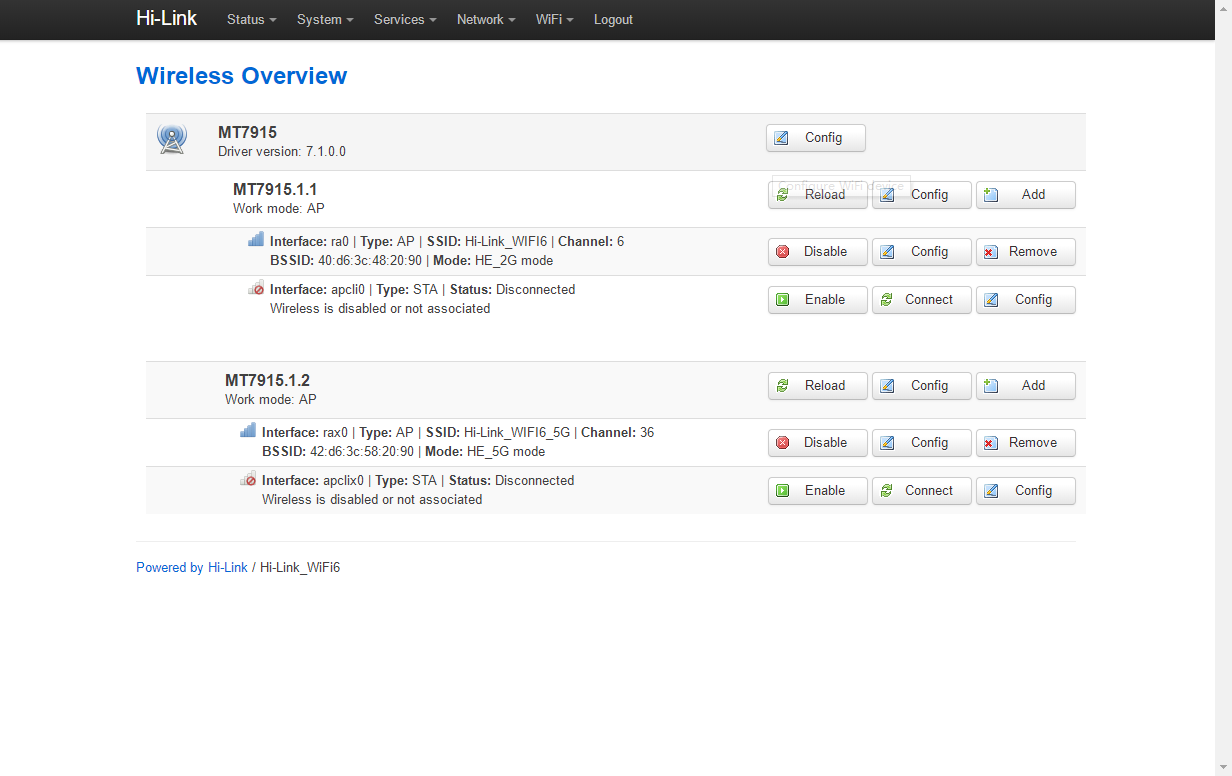
After clicking the Config button, you will enter the configuration interface of the relevant ssid and password.
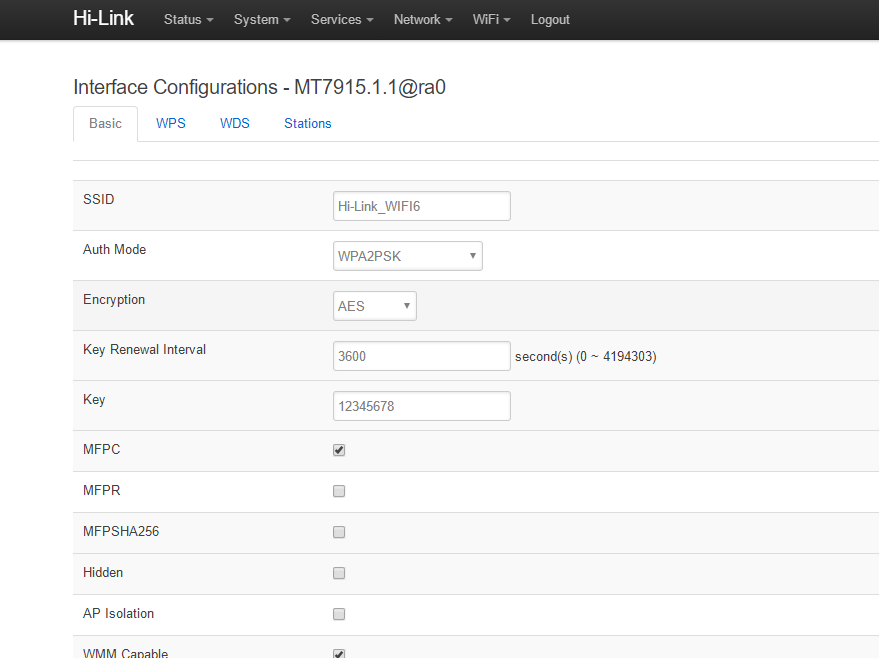
After the configuration is completed, click the button below for the configured information to take effect.
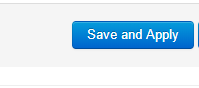
.png)